After the purchase, you'll receive an email with the download link within 48 hours.
The download links use the HTTPS protocol. e.g."https://www.shoplack.com/file.iso"
Some of the old software before 2010 may not be able to install/run normally on x64 or Windows 10 systems. Be aware of it before purchasing it.
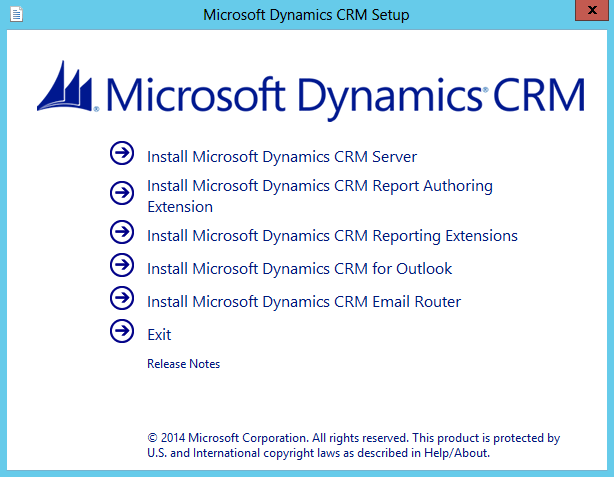
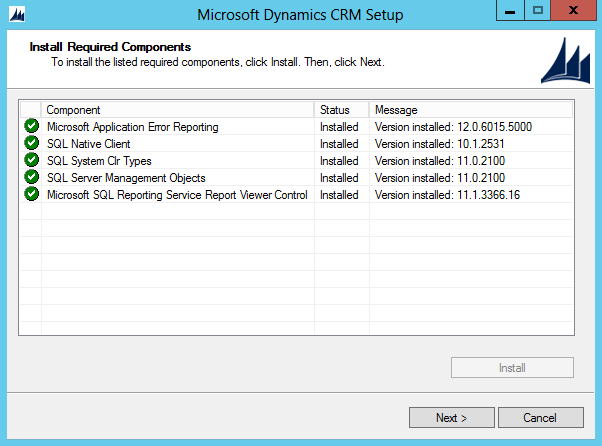
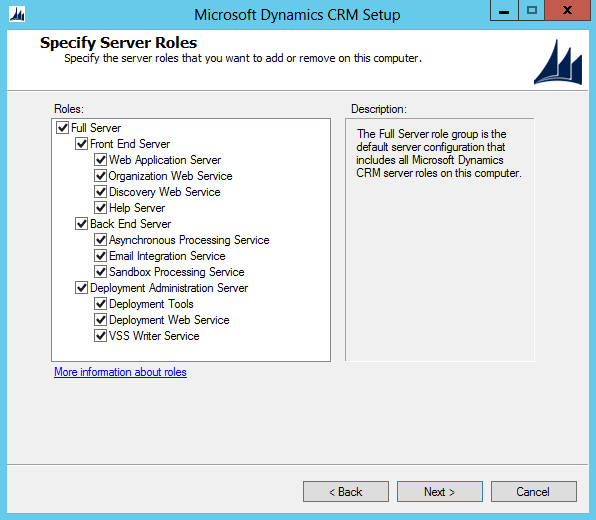
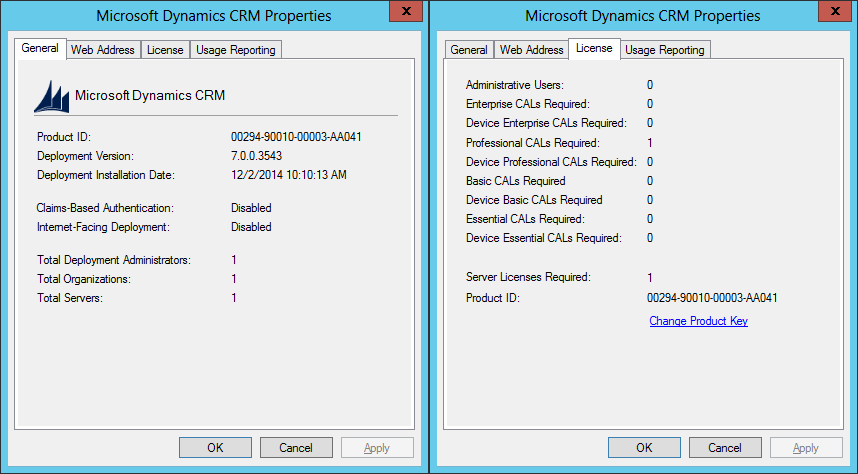
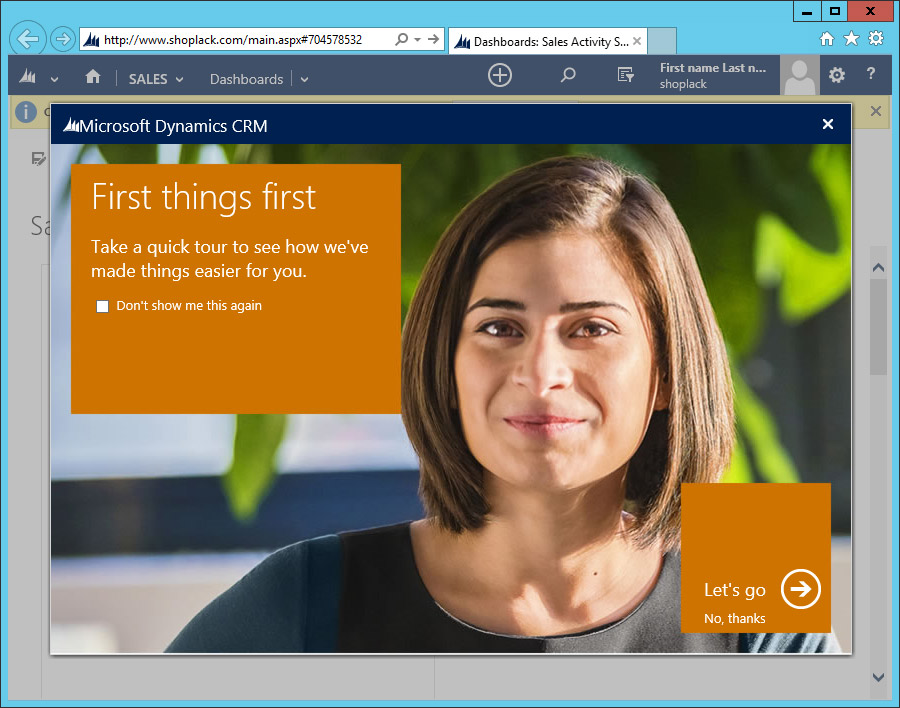
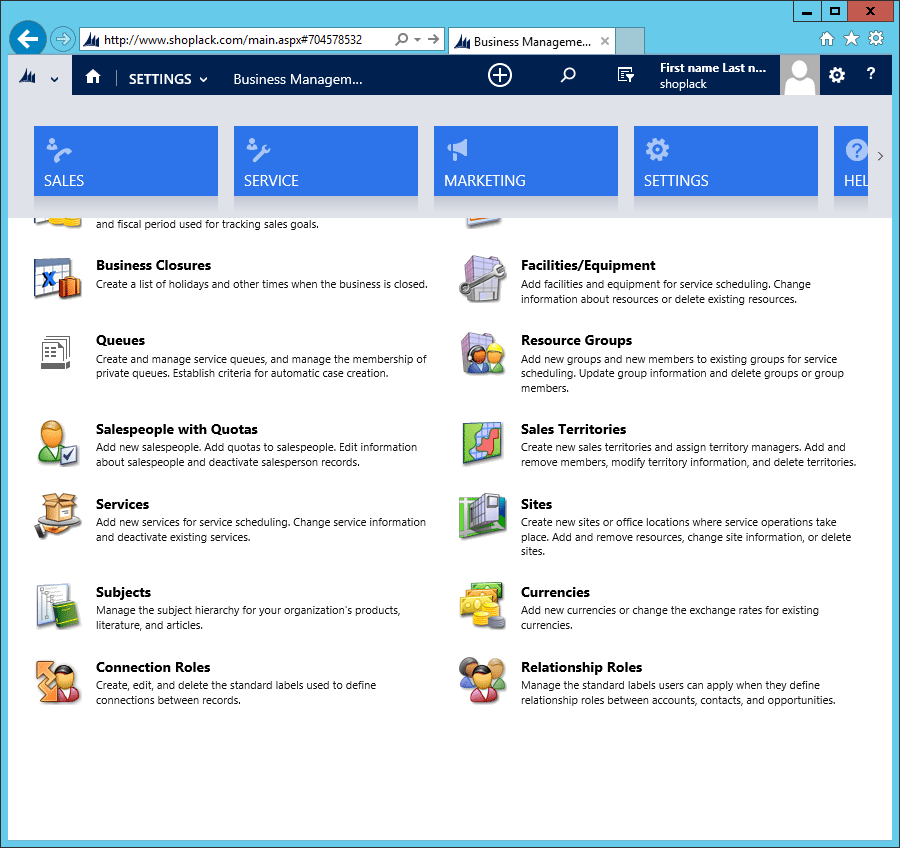
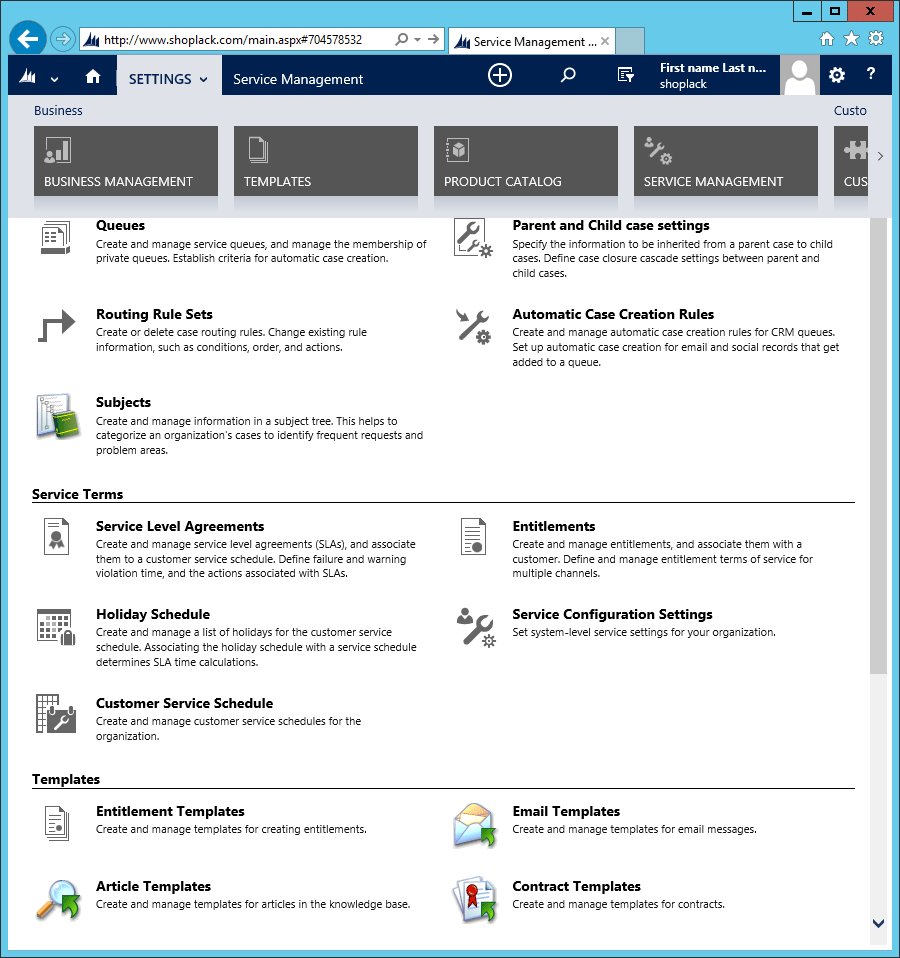
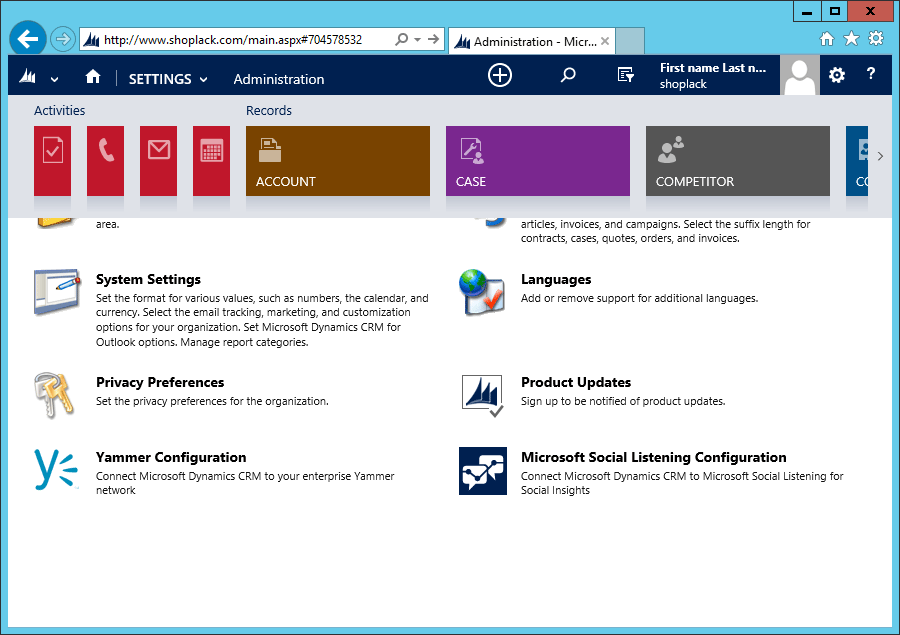
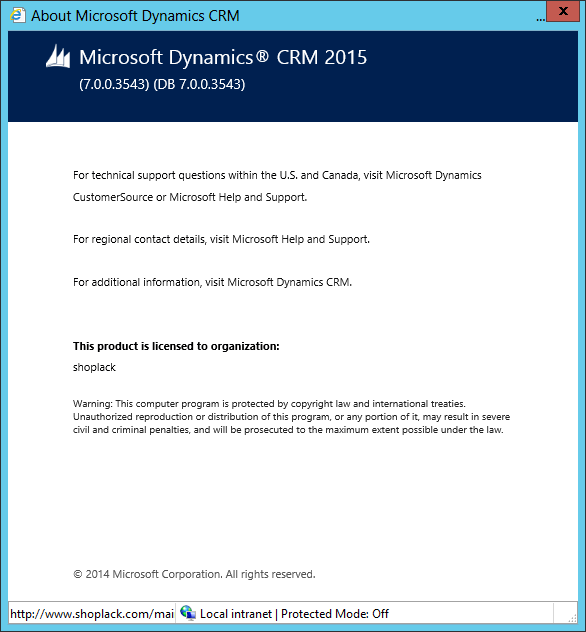
Microsoft Dynamics is a flexible, powerful business solution for customer relationship management (CRM) and enterprise resource planning (ERP) that can help make your people more productive and can grow with your business.
Microsoft Dynamics CRM is our customer relationship management (CRM) business solution that drives sales productivity and marketing effectiveness through social insights, business intelligence, and campaign management in the cloud, on-premises, or with a hybrid combination.
Customer relationship management (CRM) can help reduce costs and increase profitability by organising and automating business processes that nurture customer satisfaction and loyalty in the sales, marketing, and customer service fields. CRM solutions can deliver ROI through marketing automation, customer service, and sales force automation.
It also offer mobile CRM apps and platforms that enable you to manage your customer relationships on your mobile devices, along with tools that integrate data and reporting from social media directly into your CRM application.
System Requirements:
Microsoft Dynamics CRM 2015 system requirements and required technologies
Microsoft Dynamics CRM Implementation Guide for CRM Online and CRM 2015
Notice:
Check that the SQL Server Reporting Service is NOT running as “NT Service\ReportServer” (from a default SQL installation). CRM does not support the use of this account to run the reporting service. If yes, change this to the “Local System” account via the Reporting Service Configuration Manager.