After the purchase, you'll receive an email with the download link within 48 hours.
The download links use the HTTPS protocol. e.g."https://www.shoplack.com/file.iso"
Some of the old software before 2010 may not be able to install/run normally on x64 or Windows 10 systems. Be aware of it before purchasing it.
| Name | Windows 10 (business editions), version 21H2 (19044.1288)(x64)(with Crack) |
|---|
|
Languages | English |
|---|
|
File Name | en-us_windows_10_business_editions_version_21h2_x64_dvd_ce067768.iso |
|---|
|
Size | 5,750,394,880 bytes (5.35 GB) |
|---|
|
SHA1 | D39DD07CC4A08CBADE35BA9713FC874B96CC40E9 |
|---|
|
|
Name | Windows 10 Enterprise LTSC 2021 (19044.1288)(x64)(with Crack) |
|---|
|
Languages | English |
|---|
|
File Name | en-us_windows_10_enterprise_ltsc_2021_x64_dvd_d289cf96.iso |
|---|
|
Size | 4,899,461,120 bytes (4.56 GB) |
|---|
|
SHA1 | 2FB2897373C4F71B06F4490943B3D564B0F0FD6D |
|---|
|
|
Name | Windows 10 IoT Enterprise, version 21H2 (x64)(19044.1288)(No Crack) |
|---|
|
Languages | English |
|---|
|
File Name | en-us_windows_10_iot_enterprise_version_21h2_x64_dvd_9efdf454.iso |
|---|
|
Size | 5,387,679,744 bytes (5.01 GB) |
|---|
|
SHA1 | 3ACCD2C2647AF26D257AF5BBF8D87FC422E697B6 |
|---|
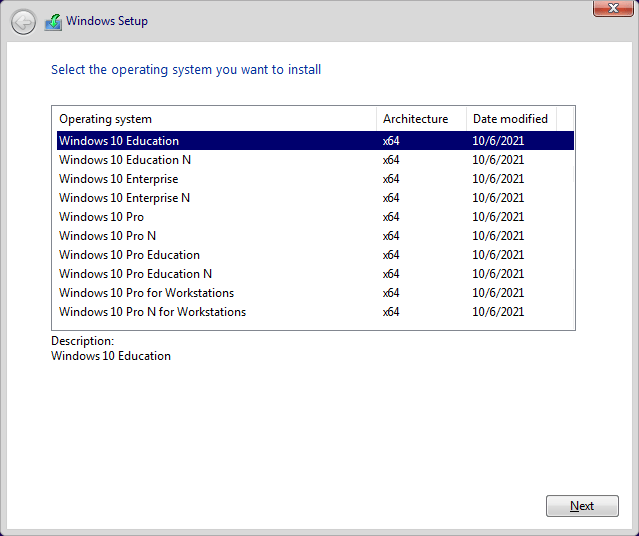
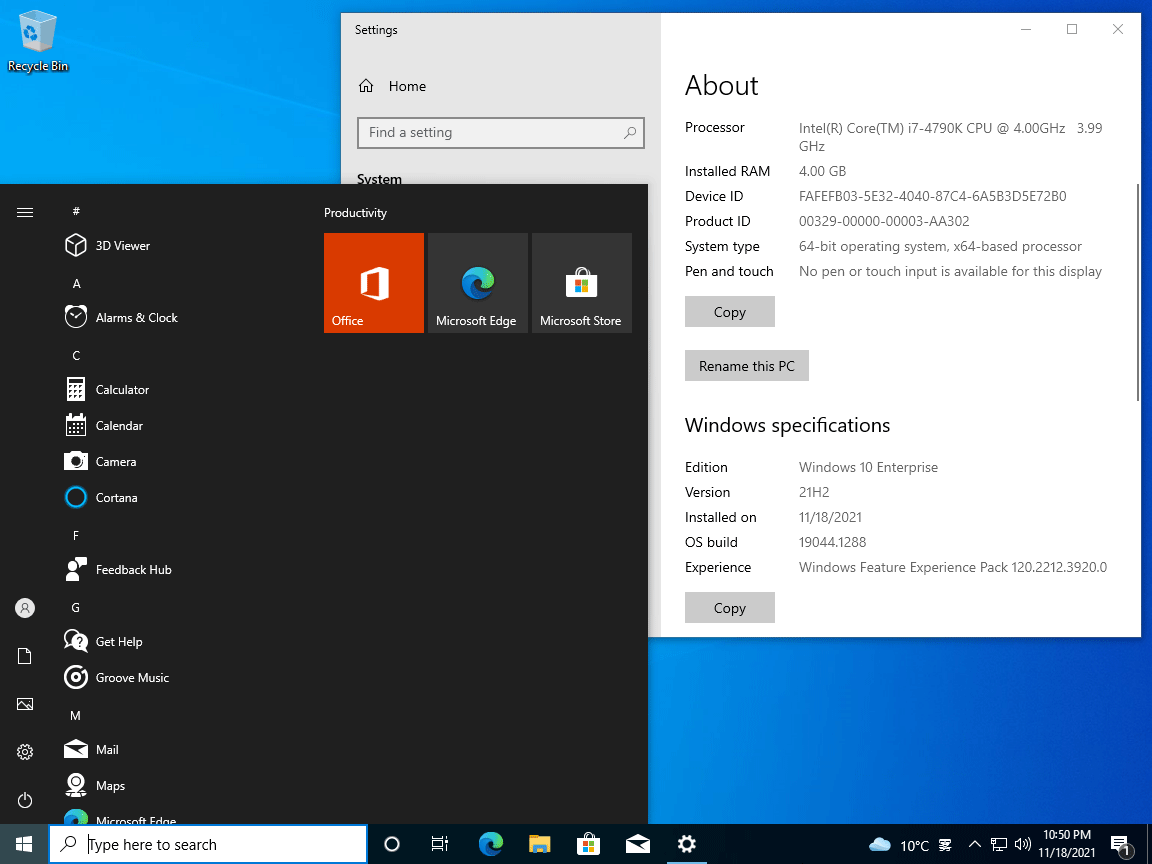
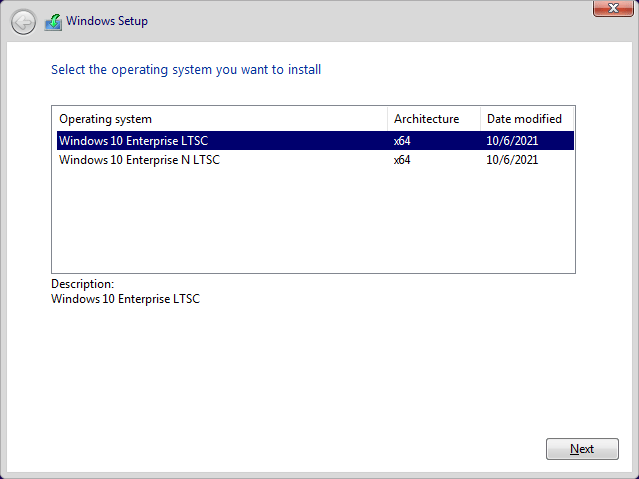
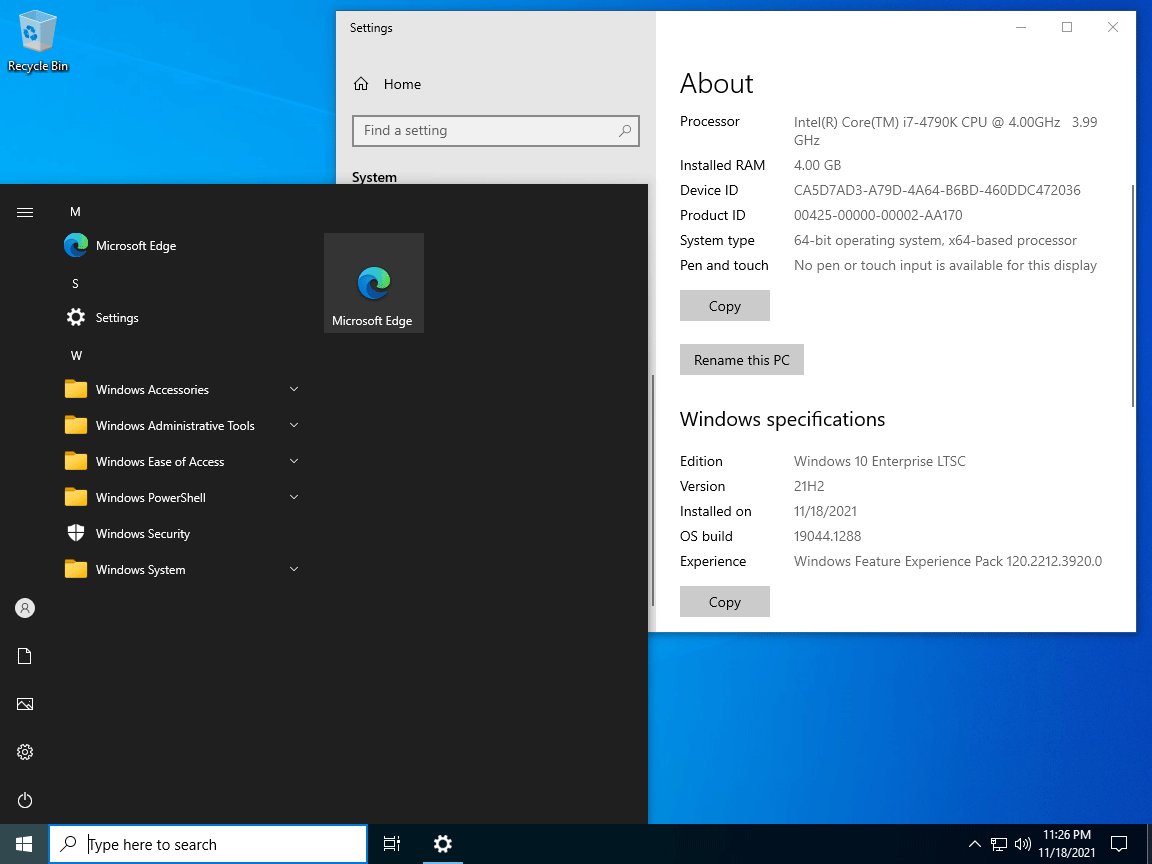
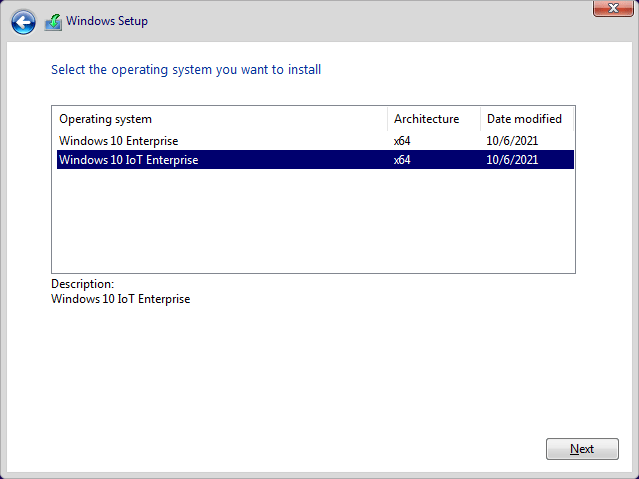
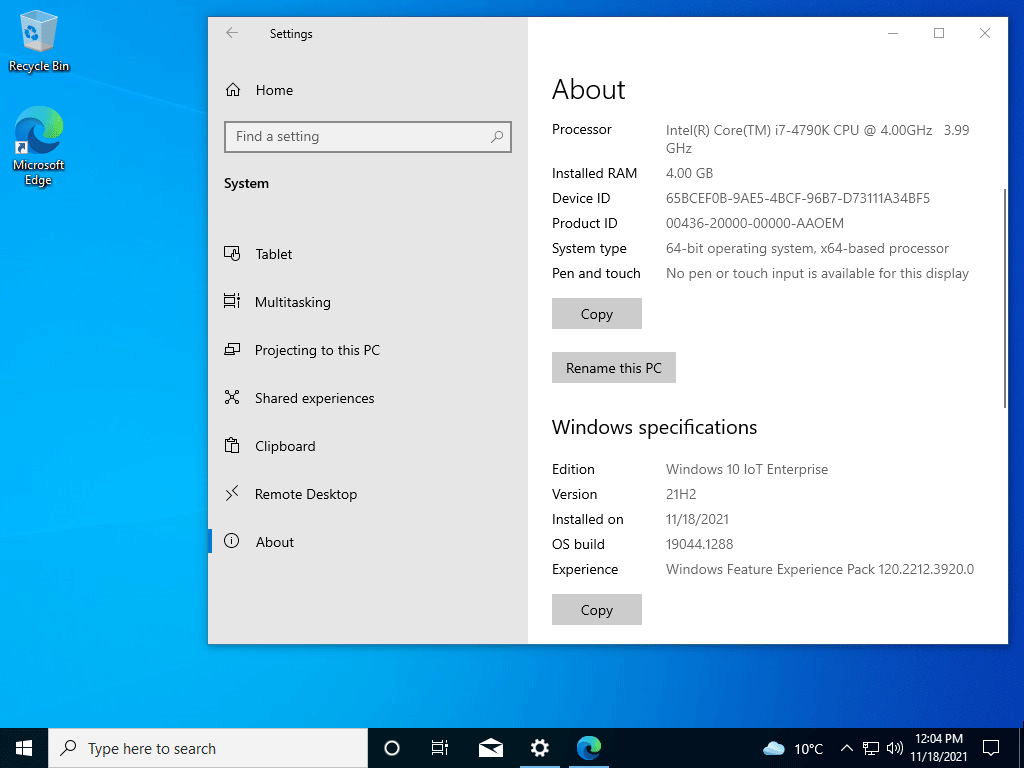
Windows 10 (business editions), Version 20H2 contains:
Windows 10 Education
Windows 10 Education N
Windows 10 Enterprise
Windows 10 Enterprise N
Windows 10 Pro
Windows 10 Pro N
Windows 10 Pro Education
Windows 10 Pro Education N
Windows 10 Pro for Workstations
Windows 10 Pro N for Workstations
Windows 10 S
Windows 10 S is a feature-limited edition of Windows 10 designed primarily for low-end devices in the education market. It has a faster initial setup and login process, and allows devices to be provisioned using a USB drive with the "Set Up School PCs" app. Windows 10 S only allows the installation of software (both Universal Windows Platform and Windows API apps) from Windows Store, although command line programs or shells (even from Windows Store) are not allowed. System settings are locked to only allow Microsoft Edge as the default web browser with Bing as its search engine. The operating system may be upgraded to Windows 10 Pro for a fee, to enable unrestricted software installation. Microsoft also provides means of downgrading back to the S edition. All Windows 10 S devices will include a free one-year subscription to Minecraft: Education Edition. Critics have compared the edition to Windows RT, and have considered it to be a competitor to Chrome OS.
Windows 10 Home
Windows 10 Home mostly comes pre-installed in the laptops you buy. It contains all the major features included in Windows 10 like Cortana, Microsoft Edge, Continuum, universal apps etc. The things missing are mostly related to networking. The home edition can’t be joined in a domain and it does not include group policy editor. But you can install group policy editor separately in Windows 10. If you are going to use Windows 10 on your home computer, Windows 10 Home is suitable for you. Other features not included in Windows 10 Home are Bitlocker, Enterprise Mode IE, Remote Desktop and Client Hyper-V.
Windows 10 Education
Windows 10 Education builds on Windows 10 Enterprise and provides the enterprise-grade manageability and security desired by many schools. Windows 10 Education is effectively a variant of Windows 10 Enterprise that provides education-specific default settings. These default settings disable tips, tricks and suggestions & Microsoft Store suggestions. More detailed information on these default settings is available in Manage Windows 10 and Microsoft Store tips, tricks, and suggestions.
Windows 10 Pro
Windows 10 Professional edition is mostly used in Office environments where joining a Windows Server domain is required. Windows 10 Pro comes with all the features of Windows 10 Home and features like Group Policy Management, Bitlocker encryption, Remote Desktop, Hyper-V, Azure Active Directory join ability, enterprise data protection, Windows Update for business etc.
Windows 10 Enterprise
Windows 10 Enterprise edition includes all the features of Windows 10 Pro plus additional features like Direct Access, Windows To Go creator, AppLocker, BranchCache, Start Screen control with Group Policy, credential guard, device guard etc.
What does VL stand for?
You will see Windows 10 Enterprise VL editions. VL stands for Volume License. This means that a single license key can be used to activate multiple installations of Windows 10. This is usually used by large enterprises.
N editions
Windows 10 N editions are specifically designed for Europe and Switzerland to comply with the European law. The N stands for Not with Media Player and does not come with Windows Media Player pre-installed.
Windows 10 IoT Enterprise is a full version of Windows 10 that delivers enterprise manageability and security to IoT solutions. Windows 10 IoT Enterprise shares all the benefits of the world-wide Windows ecosystem. It is a binary equivalent to Windows 10 Enterprise, so you can use the same familiar development and management tools as client PCs and laptops. However, when it comes to licensing and distribution, the desktop version and IoT versions differ.
----------------------------
While installing Windows 10, a common issue is getting the "Computer restarted unexpectedly or encountered an unexpected error" window. The computer restarts itself no matter what you do and you can't really proceed with the installation. This error arises mainly because of some installation mistakes or mishaps.
There is a method to solve the issue:
When you are on the error screen, press SHIFT + F10 to invoke the command prompt window.
In the terminal, type "regedit" without the inverted commas and press enter.
The registry editor should now be opened. Follow the path to HKEY_Local_Machine/SYSTEM/SETUP/STATUS/ChildCompletion.
Click on the ChildCompletion folder.
Now on the right hand side of the window, double click on the file "setup.exe". Make sure that the field under "Value data" is 3. If it is 1 or anything else, you need to change it to 3.
Now close the registry editor and the command prompt.
Click on "OK" on the error window, let the computer restart.
The installation should now complete and you should no longer have to face the error!