After the purchase, you'll receive an email with the download link within 48 hours.
The download links use the HTTPS protocol. e.g."https://www.shoplack.com/file.iso"
Some of the old software before 2010 may not be able to install/run normally on x64 or Windows 10 systems. Be aware of it before purchasing it.
| Name | Microsoft Visual Basic 2.0 Professional Edition - Setup |
|---|
|
Languages | Japanese |
|---|
|
File Name | ja_vb2_pro.exe |
|---|
|
Size | 408,064 bytes (398 KB) |
|---|
|
SHA1 | 2E73FB5A803F8562EE71B1B87DE45AA69347156E |
|---|
|
|
Name | Microsoft Visual Basic 2.0 Professional Edition - Control Development Kit |
|---|
|
Languages | Japanese |
|---|
|
File Name | ja_vb2_pro_control_dev_kit.exe |
|---|
|
Size | 1,028,608 bytes (1004 KB) |
|---|
|
SHA1 | 010F1AFB95A2C13CFCF9C0B354743A2B4FB52F11 |
|---|
|
|
Name | Microsoft Visual Basic 2.0 Professional Edition - Help Compiler |
|---|
|
Languages | Japanese |
|---|
|
File Name | ja_vb2_help_compiler.exe |
|---|
|
Size | 835,584 bytes (816 KB) |
|---|
|
SHA1 | 567CD1FC0BA4F40124EA5C1CCBAC830749EFBF19 |
|---|
|
|
Name | Microsoft Visual Basic 2.0 Professional Edition - Visual Control Pack Disk1 |
|---|
|
Languages | Japanese |
|---|
|
File Name | ja_vb2_control_pack_desk1.exe |
|---|
|
Size | 1,064,448 bytes (1 MB) |
|---|
|
SHA1 | D93E0484A8A07E84BC2C9DDC2F5AB01F2B925E13 |
|---|
|
|
Name | Microsoft Visual Basic 2.0 Professional Edition - Visual Control Pack Disk2 |
|---|
|
Languages | Japanese |
|---|
|
File Name | ja_vb2_control_pack_desk2.exe |
|---|
|
Size | 1,126,400 bytes (1 MB) |
|---|
|
SHA1 | 2A92D6BDE7B12D05E7B0CEE499D4A2B332D5A256 |
|---|
|
|
Name | Microsoft Visual Basic 2.0 Professional Edition - ODBC Driver |
|---|
|
Languages | Japanese |
|---|
|
File Name | ja_vb2_pro_odbc.zip |
|---|
|
Size | 289,170 bytes (282 KB) |
|---|
|
SHA1 | B53639C398908972100E948B769E8E233565B84D |
|---|
|
|
Name | Microsoft Visual Basic 2.0 Standard |
|---|
|
Languages | Japanese |
|---|
|
File Name | ja_vb2_std_1.exe |
|---|
|
Size | 1,187,840 bytes (1.1 MB) |
|---|
|
SHA1 | 5A2C0647B71CF2D83F070D9FE7B1B11F6EA7B51C |
|---|
|
|
Name | Microsoft Visual Basic 2.0 Standard |
|---|
|
Languages | Japanese |
|---|
|
File Name | ja_vb2_std_2.exe |
|---|
|
Size | 583,168 bytes (569 KB) |
|---|
|
SHA1 | 9004A9A6A3154FBFC02B14D39E7A0854C61EDE72 |
|---|
|
|
Name | Microsoft Visual Basic 2.0 Standard |
|---|
|
Languages | Japanese |
|---|
|
File Name | ja_vb2_std_3.exe |
|---|
|
Size | 1,232,896 bytes (1.1 MB) |
|---|
|
SHA1 | 8DA84DEBB9D2B2DDB0B35A3A13CBC5E960AF5028 |
|---|
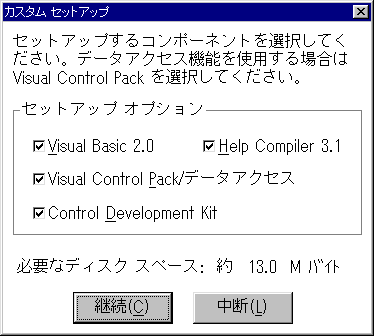
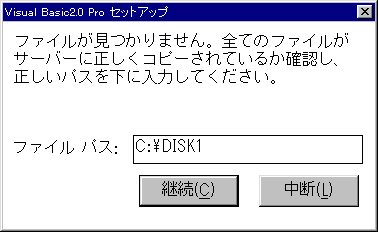
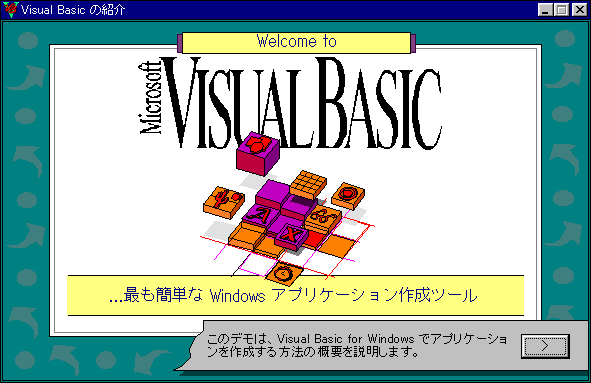
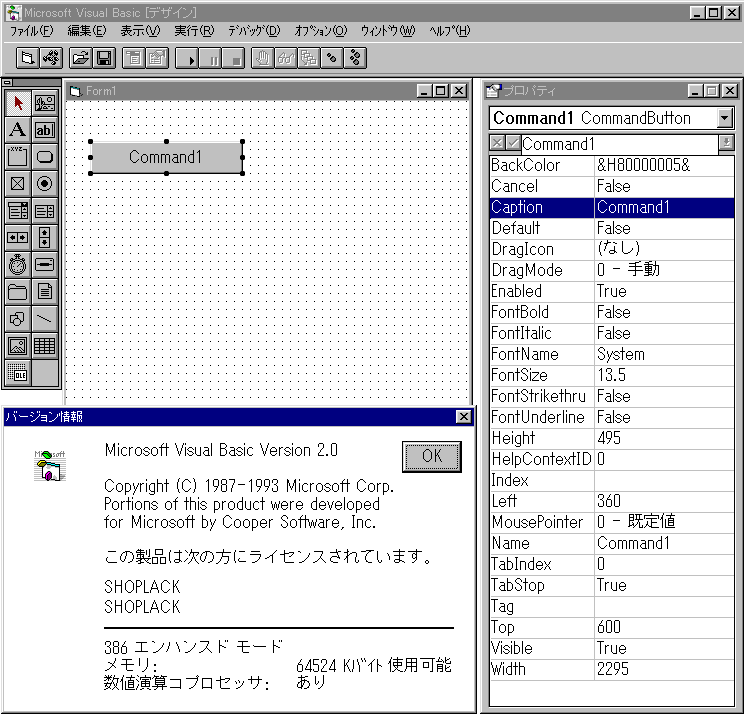
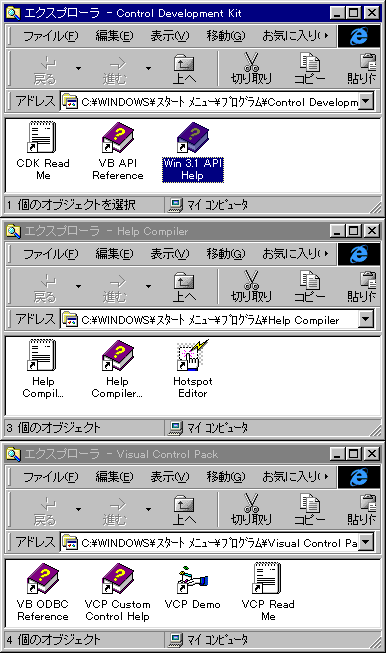
The Professional Edition adds the Control Development Kit, Help Compiler, Visual Control Pack, and ODBC Driver to the Standard Edition.
The installation process is relatively troublesome. First, unzip ja_vb2_pro.exe to c:\vb2, run setupld.exe, and during the installation, when it prompts that the path cannot be found for the first time, you need to unzip ja_vb2_pro_control_dev_kit.exe to c:\disk1, then modify the installation directory path to c:\disk1, and continue. When prompted for the second time, unzip ja_vb2_help_compiler.exe to c:\disk1, then modify the installation path, and continue. When prompted for the third time, unzip ja_vb2_control_pack_desk1.exe to c:\disk1, then modify the installation path, and continue. When prompted for the fourth time, unzip ja_vb2_control_pack_desk2.exe to c:\disk2, then modify the installation path, and continue. When prompted for the fifth time, unzip ja_vb2_std_1.exe to c:\disk1, then change the installation path and continue. When prompted for the sixth time, extract ja_vb2_std_2.exe to c:\disk2, then change the installation path and continue. When prompted for the seventh time, extract ja_vb2_std_3.exe to c:\disk3 and change the installation path. The ODBC driver can be manually installed after extracting it.
If the Standard Edition installation fails after the fifth prompt, use the subst method to install it.