Price:
$ 9.9
Please select the edition you would like to purchase.
Buy Now
This item has been added to your shopping cart !
After the purchase, you'll receive an email with the download link within 48 hours.
The download links use the HTTPS protocol. e.g."https://www.shoplack.com/file.iso"
Some of the old software before 2010 may not be able to install/run normally on x64 or Windows 10 systems. Be aware of it before purchasing it.
Product Details
Views: 2949
| Name | Microsoft Visual Basic .NET 2003 |
|---|
|
Languages | English |
|---|
|
File Name | en_vb_net_2003_std.iso |
|---|
|
Size | 494,401,536 bytes (471.4 MB) |
|---|
|
SHA1 | 7F54D08BEFC12E2F1CED9C8FD29677C2FD6440F9 |
|---|
|
|
Name | Visual Studio .NET 2003 Prerequisites Disc |
|---|
|
Languages | English |
|---|
|
File Name | en_vs.net_2003_prereq.iso |
|---|
|
Size | 169,119,744 bytes (161.2 MB) |
|---|
|
SHA1 | AC05B5880A40B74E8EA3CCE9D15C7BA226A44231 |
|---|
Product Description
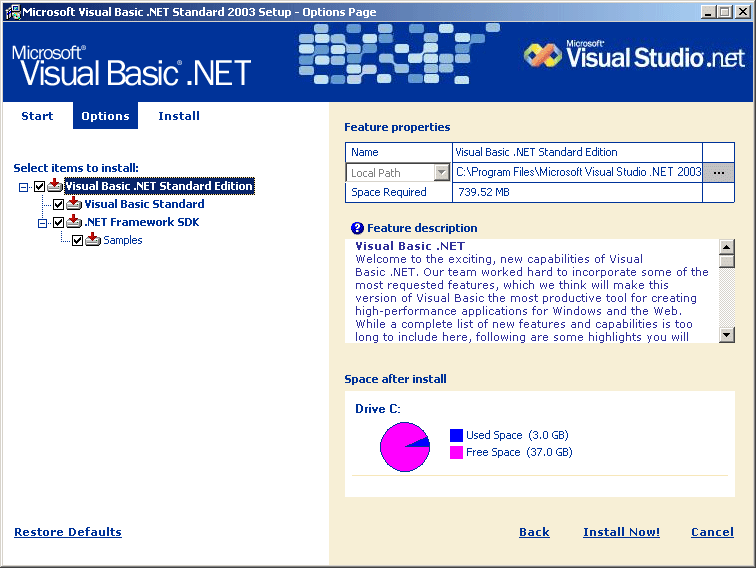
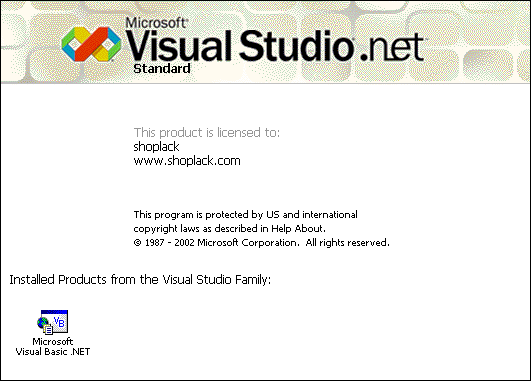
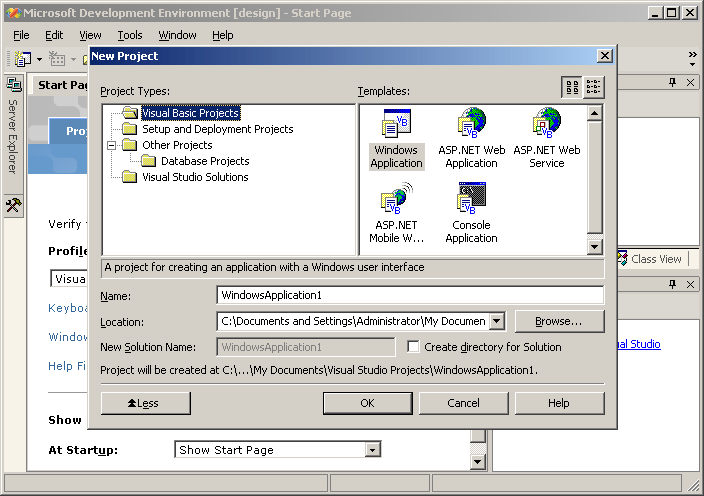
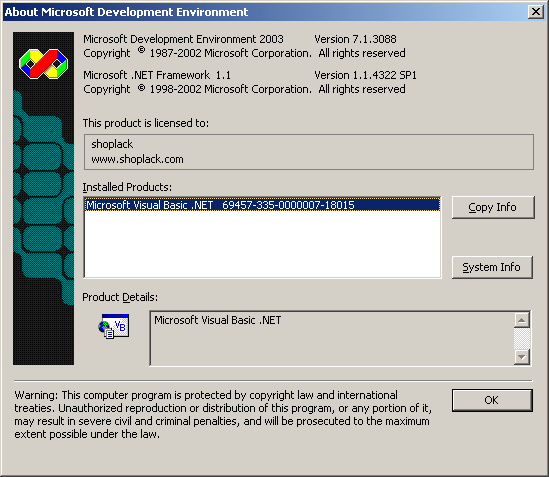
Visual Basic .NET 2003 provides the easiest, most productive language and tool for rapidly building applications for Microsoft Windows and the Web. Ideal for existing Visual Basic developers as well as new developers in the Microsoft .NET development environment, Visual Basic .NET 2003 delivers enhanced visual designers, increased application performance, and a powerful integrated development environment (IDE) to get you on the fast track to application development.
Intuitive visual designers for Windows Forms and Web Forms provide a single development model for building both rich desktop applications and broad-reach Web applications. New support for mobile device application development enables you to use the skills you already have to build mobile Web applications and rich Pocket PC-based software. And with new Windows Forms, developers using Visual Basic .NET 2003 can build Windows-based applications that leverage the rich user interface features available in the Windows operating system.
Find a full assortment of rapid application development (RAD) tools in Visual Basic .NET 2003, including drag-and-drop form design and the popular "code behind" forms model. In addition, features such as automatic control anchoring and docking eliminate the need for complex form-resize code. Controls such as the in-place menu editor deliver visual authoring of menus directly within the Windows Forms Designer.
More