After the purchase, you'll receive an email with the download link within 48 hours.
The download links use the HTTPS protocol. e.g."https://www.shoplack.com/file.iso"
Some of the old software before 2010 may not be able to install/run normally on x64 or Windows 10 systems. Be aware of it before purchasing it.
| Name | Virtual PC for Mac 7.0.2 |
|---|
|
Languages | English |
|---|
|
File Name | en_virtual_pc_702.iso |
|---|
|
Size | 34,299,904 bytes (32.7 MB) |
|---|
|
SHA1 | 0B788E805F384FD73828296C6C0663EC9BEFB9C9 |
|---|
|
|
Name | Virtual PC for Mac 7.0.2 |
|---|
|
Languages | German |
|---|
|
File Name | de_virtual_pc_702.iso |
|---|
|
Size | 33,095,680 bytes (31.5 MB) |
|---|
|
SHA1 | 2A0BA94126C79CC18E584E34B2557DD56C61AF83 |
|---|
|
|
Name | Virtual PC for Mac 7.0.2 |
|---|
|
Languages | French |
|---|
|
File Name | fr_virtual_pc_702.iso |
|---|
|
Size | 33,181,696 bytes (31.6 MB) |
|---|
|
SHA1 | E007F902E193BF203BE1F570986761CCFD5525EE |
|---|
|
|
Name | Virtual PC for Mac 7.0.2 |
|---|
|
Languages | Japanese |
|---|
|
File Name | jp_virtual_pc_702.iso |
|---|
|
Size | 33,853,440 bytes (32.2 MB) |
|---|
|
SHA1 | C5DB9256DD65BEC8B814B243C72FD9C3AB682276 |
|---|
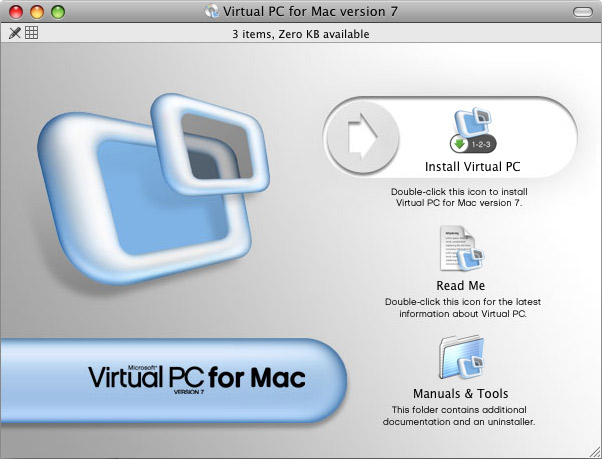
Virtual PC for Mac lets you run Microsoft Windows applications, access Windows networks, use Windows-only Internet applications, and share files with Windows-based colleagues. Virtual PC for Mac employs standard Mac controls and commands. It gives you the flexibility to work across platforms side by side without changing your Mac OS, software or files. Say goodbye to compatibility issues. Virtual PC for Mac lets you have the best of both worlds.
System requirements
• A native G3, G4, or G5 Macintosh computer — processor upgrade and/or accelerator cards are not supported by Microsoft for use with Virtual PC
• Mac OS 10.2.8, 10.3.x, 10.4.1 or later — a G5 Macintosh must be running Mac OS 10.3.x, 10.4.1 or later to run Virtual PC
• 512 MB of RAM and 3 GB of free hard-disk space
• A 700 MHz processor, minimum