After the purchase, you'll receive an email with the download link within 48 hours.
The download links use the HTTPS protocol. e.g."https://www.shoplack.com/file.iso"
Some of the old software before 2010 may not be able to install/run normally on x64 or Windows 10 systems. Be aware of it before purchasing it.
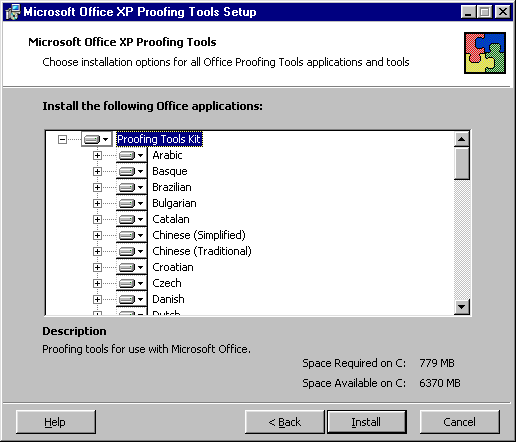
Microsoft Office XP Proofing Tools provide the fonts, localized templates, and spelling and grammar checkers you need to create and edit documents in different languages when using Office programs. Other items you'll find in the Proofing Tools are AutoCorrect lists, AutoSummarize rules (Microsoft Word only), and - for Asian languages - Input Method Editors (IMEs).
Languages:
Office XP Proofing Tools are now available in 48 languages: Arabic, Basque, Bulgarian, Catalan, Chinese (Simplified), Chinese (Traditional), Croatian, Czech, Danish, Dutch, English, Estonian, Finnish, French, Galician, German, Greek, Gujarati, Hebrew, Hindi, Hungarian, Indonesian, Italian, Japanese, Kannada, Korean, Latvian, Lithuanian, Marathi, Norwegian, Polish, Portuguese (Brazil), Portuguese (Portugal), Punjabi, Romanian, Russian, Serbian, Slovak, Slovenian, Spanish, Swedish, Tamil, Telugu, Thai, Turkish, Ukranian, Vietnamese, Welsh.
Translation Dictionaries:
Look up individual words in the dictionary of a different language. If the translation dictionary doesn't provide the results you want, or you need to translate a longer piece of text, you can connect to translation services on the Web.
New Features for Asian Languages:
Input Chinese, Japanese or Korean characters on any version of Windows using IMEs; use Word Breakers to highlight words in Chinese or Japanese; translate between Simplified and Traditional Chinese; and, use the Hanja dictionary and the Hanja/Hangul converter with Korean.
Additional Fonts:
Office XP Proofing Tools features additional fonts for Arabic, Chinese, Hebrew, Japanese and Korean.
Spelling Checker:
The spelling checker identifies possible misspellings in a text file by comparing the contents of the file with a database of accepted spellings. The spelling checker is one of the most frequently used features of Microsoft Word. Spellers can perform more sophisticated tasks than simply comparing terms from a database. For some languages, inflectional information (i.e. variations of a word) is introduced in algorithms to fine-tune the output. This is the case for highly inflectional languages such as Swedish and Romanian.
Grammar and Style Checker:
The grammar checker corrects sentences using a system of rules that defines the grammatical structure of a language. Microsoft Word integrates this tool and runs in the background, making corrections automatically.
Thesaurus:
The Proofing Tools thesaurus' basic function is to allow a user to look up synonyms for a particular word. The thesauri in Proofing Tools perform more sophisticated tasks, however, than simply retrieving direct synonyms for a given term from a database. Special algorithms in thesauri extract inflectional information (i.e. variations of a word) from a stem word (i.e. base word) to provide a series of synonyms with the same inflection. For example, looking up the word running, would yield the possible synonym jogging.
AutoCorrect:
AutoCorrect automatically detects and corrects typos, misspelled words, grammatical errors, and incorrect capitalization. For example, if you type teh plus a space, then AutoCorrect replaces what you have typed with "the." You can also use AutoCorrect to quickly insert text, graphics, or symbols. For example, type (c) to insert ©, or type ac to insert "Acme Corporation."
Hyphenation:
Hyphenation helps eliminate gaps or "rivers of white" in justified text. Hyphenation also helps maintain even line lengths in narrow columns. The hyphenation tool allows a user to connect (as two words) or divide (as a word at the end of a line of print) two or more terms with a hyphen. Languages vary in their flexibility on hyphenation rules.
AutoSummarize:
AutoSummarize identifies the key points in a document for you to share with others or quickly scan. The tool determines key points by analyzing a document and assigning a score to each sentence. Sentences that contain words used frequently in the document are given a higher score. You then choose a percentage of the highest-scoring sentences to display in the summary. AutoSummarize works best on well-structured documents such as reports, articles, and scientific papers.
Input Method Editors:
An Input Method Editor (IME) works with the operating system to allow you to enter Asian text in Windows and enabled applications - including Office XP - by converting your keystrokes into Asian characters. Often the only visual indication that an IME is installed on a computer is a floating toolbar for controlling the conversions, and an indicator on the Windows taskbar. Different Asian languages require different IMEs - for example, to enter Japanese text, use the Japanese IME.